Introduction
Helo, today we will learn four types of addresses used on the Internet employing TCP/IP protocol suite which includes: Physical address, Logical address, Port address, and Specific address. Let us start with the physical address.
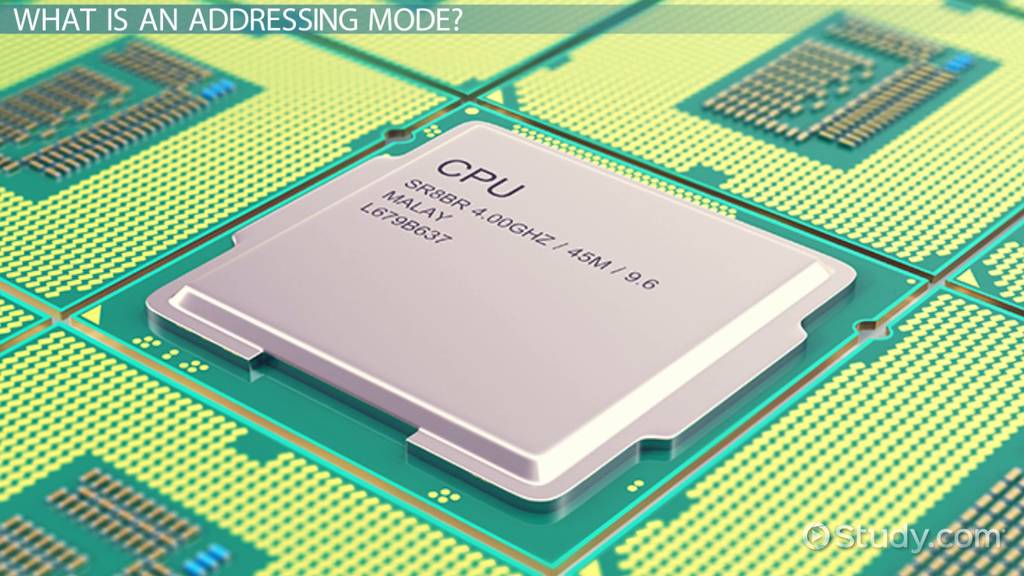
Table of Contents
Physical Address
The physical address is the permanent hardware-level address embedded in the Network Interface Card of a device by its manufacturer. IEEE gives a block of addresses to the manufacturer. The manufacturer of the NIC takes an address from the address pool and embeds a unique physical address in each NIC it manufactures. Most Ethernet uses a 48-bit physical address written in the form of 12 hexadecimal numbers where each byte is separated by colons. It is also called Link-layer address or LAN address or MAC address.
Consider four computers are connected to the bus topology Local Area Network. Let us write their physical addresses as a two-digit number. Host A is the sender with physical address 10, and host P is the receiver with physical address 87. Within a LAN, only physical addresses are enough to transfer data.
So, the data from host A is encapsulated with destination physical address and source physical address to form a frame at the data link layer. The trailer contains bits for error detection. Note that in a frame, the destination physical address comes before the source physical address. The transmitted frame propagates in both directions. The frame, moved to the left, dies at the cable termination while the one moved to the right is received by all connected hosts.
Host B and C drop the frame because the destination address does not match with their physical addresses. However, host P finds the match. So, it drops the header and trailer from the frame and delivers data to the upper layers. Therefore, the physical address helps to deliver data to the correct destination device within a network.
Logical Address
Multiple networks link to each other to form an internetwork or the Internet. On the Internet, the devices are identified with an address called a logical address. It is a 32-bit address written in the form of decimal numbers separated with dots. It is called the dotted-decimal notation. Decimal numbers range from 0 – 255. No two devices on the Internet can have the same logical address.
Consider a network of three Local Area Networks connected by two routers. Host A is present in LAN 1 and host P is present in LAN 3. Each interface of the device has a pair of logical and physical address. In this example, the logical address is written in the form of letters, and the physical address is written as numbers. Now, the host A needs to send data to host P. Here, data will move from one network to another so the sender’s and receiver’s logical addresses – A and P – are encapsulated with the data to form a packet in the network layer.
Note that the logical source address is written before the logical destination address. Since the destination host is present in a different LAN so the data, first, must route to router 1. The network layer finds the logical address of the next-hop, i.e. router 1 – F – using the routing table.
Address Resolution Protocol gives its physical address 20. Now the network layer passes this address to the data link layer which encapsulates the packet with destination physical address 20, and the source physical address 10 to form a frame. All devices in LAN 1 receive this frame but only router 1 accepts it, others drop it.
Router 1 decapsulates the frame and reads the logical destination address P. Since it is different from its logical address, the router knows the packet needs to be forwarded. The router finds the logical address of the next-hop, i.e. Router 2, with its routing table and Address Resolution Protocol provides the physical address of router 2. A frame with physical destination address 33 and physical source address 99 is created and transmitted in LAN 2.
Router 2 accepts the frame, decapsulates it, checks the logical destination address P and repeats the same scenario. Finally, the frame with physical destination address 95 and physical source address 66 is transmitted. Host P accepts the frame, decapsulates it, and sends data to the upper layers. Note that with every hop, the physical address in the frame changes. On the other hand, the logical addresses remain the same.
The logical address should remain the same, otherwise, the packets will be lost in the network. Hence, the logical address is used to deliver data across networks.
Port Address
In a network, a process running on one computer sends data to another process running in another computer. The destination host can have multiple processes running simultaneously. So, once the destination host receives data using physical and logical addresses, it should be delivered to the right process. For this, each process is assigned a label called port address. Port address in TCP/IP is 16 bits in length.
Consider host A is running three processes with port address a, b, and c. Host P is running two processes with port address j and k. Process ‘a’ in host A generates some data which should be delivered to process ‘j’ in host P. To ensure the correct delivery of data to the right process, the transport layer encapsulates data from the application layer with source and destination port address ‘a’ and ‘j’. The network layer adds the logical source address ‘A’ and the logical destination address ‘P’ to the segment.
The physical address is then added to the packet to form a frame which is then transmitted in the network. The frame is received by host P which after decapsulation provides data to process ‘j’. Since, the physical address changes with each hop, so the frame which host P receives has a different physical address. Logical and port addresses remain the same.
Therefore, the logical address delivers data to the right network. Physical address delivers data to the right host, and the port address delivers data to the right process.
Specific Address
The last one is Specific address: The user-friendly addresses such as email address, URL or Universal Resource Address are referred to as specific addresses. For example, techterms54767457@gmail.com and www.hangukhealth.com. These addresses get changed to the port address and logical address at the sender using DNS.





Recent Indian Celebrity Viral Video URL: https://sites.google.com/view/videoceleb/home