So friends, you click photos and you want them to be on the next level! You don’t want them to be ordinary. And when people look at it, they’ll get impressed! In this blog, I’ll talk about 5 photo editing apps that you’re going to love! There are overall package apps like Snapseed and Lightroom that are popular where you want to edit contrast, saturate, etc.
But the unique effect/text that you want to add to your photos, then these are the apps to check out! Remember, these are lightweight apps, and they’re under 50MB in size!

1. ToonApp
Friends, this 1st app is very popular on social media! If you want to cartoonize your portraits and give them different effects, then ToonApp is the app you should use! It cartoonifies your photo through AI. It makes them good-looking and it has different effects! It’s a 30MB app, and there are many cartoon filters included in it. Any photo that you add in it, it’ll cartoonize the photo. There are face filters like Vector Art effect, oil painting, sketch, etc.
So if you want to make toons and share them on social media, then you should definitely try out the ToonApp!
2. GoDaddy Studio
Friends, if you want to create logos for your company or if you have a printing business and you want to make banners, etc., then GoDaddy Studio is seriously a good app! There are flyers, posters, banners, logos, etc., making tools that are present in this app! In fact, you can even add videos if you’re making a banner and you want a video to play on it! You can do that all with this app.
And there are around 67K preset graphics with which you can create logos! Lots and lots of effects can be added, and you can make brilliant logos with different fonts, stock images, templates, etc!
3. Photo Editor: Lumii
There are many presets, and the effects and filters present on this are very different. For example, you want some trendy filters/effects like glitch, light effect, double exposure, etc., which makes the photos look great! There are trendy filters, and that’s why we’ve included this app—Lumii.
To talk about Lumii, if you want to give a retro/classic effect, then this is the one! In this, you get Lomo, Filmy, Retro, Indie, etc., effects! You can even erase the background. Meaning if you want to click a photo and change the background to nothing, then you can do all of that. Again, it’s a very good app if you want these kinds of features.
4. PicTrick
Many photo editing apps are a little complex. They give more features, but they’re complex. This app is very easy to use—just click a photo, and you get overlays on it. There are different overlays which will make the photos different. There are 200+ overlays free of cost! It’s 30MB in size, and do try out the PicTrick app.
There are many picture frames and many new effects get added so that you get new stuff every week! So go and try it out!
5. PixelLab
And finally, these were all photo editing apps, but if text is very important to you and you want different types of text on banners/photos, if you want to add quotes or some text with some unique effect, then you can do it with this app—PixelLab. It’s 27MB in size and is from the USA. It’s very good, and we’ve tried it out.
And you get style texts, 3D texts, shapes, stickers, drawings, etc., that you can do on this app! There are about 100+ unique fonts available on this app. There are stickers with emojis and shapes that can be added too. If you want to give effects to the texts, for example, shadow, strokes, background, reflection, embossing, etc., you can do it all on this app! So Pixel Lab can be used if text is very important to you.
Get Your Code



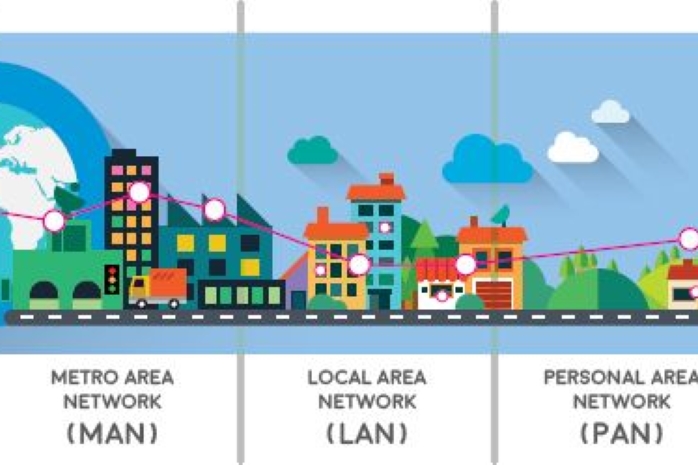

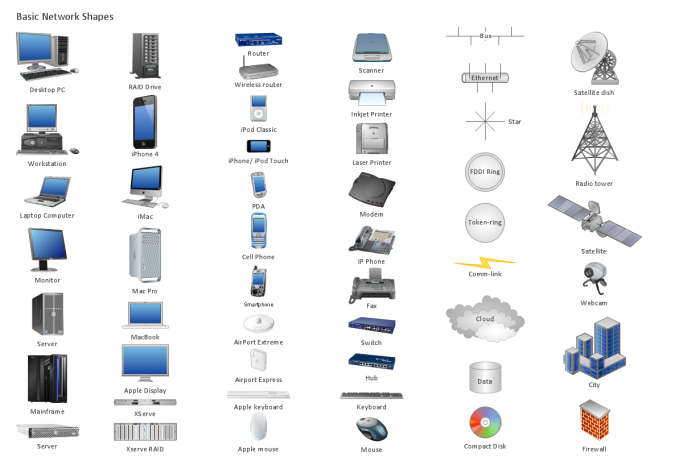
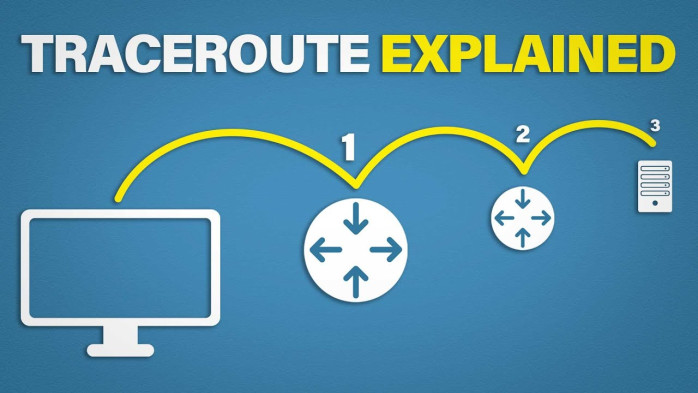
Leave a Reply